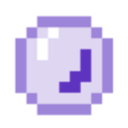How to Quick Search for Journal Rankings 🔍
Feature Introduction
You can directly search for journal's ranking, journal quartiles, CAS rankings, and other key information within the PaperPop extension.
Search Steps
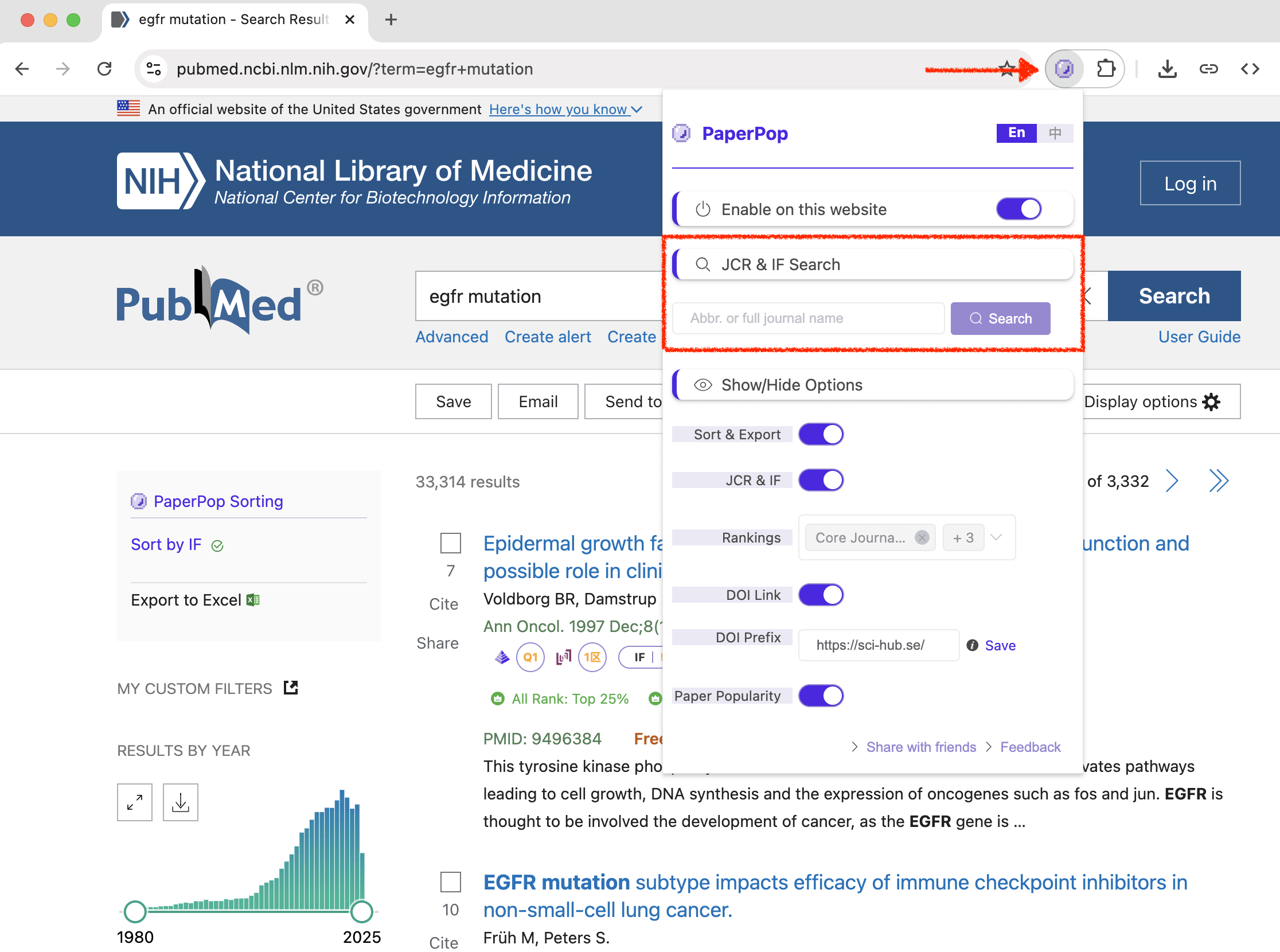
Step 1: Open Search Interface
- Click the PaperPop icon in your browser toolbar 🔧
- Find the journal search section in the settings panel
Step 2: Enter Journal Information
Enter journal information in the search box, supporting multiple formats:
Full Journal Name Examples:
NatureScienceCellThe LancetJournal of Machine Learning Research
Journal Abbreviation Examples:
JMLR(Journal of Machine Learning Research)PNAS(Proceedings of the National Academy of Sciences)N ENGL J MED(New England Journal of Medicine)
Step 3: Execute Search
- After entering the journal name, click the "Search" button 🔍
- Or press Enter for quick search
Step 4: View Results
After a successful search, detailed journal information will be displayed
Search Tips 💡
Input Tips
- Fuzzy Matching Support: No need to enter the complete exact journal name
- Case Insensitive:
natureandNaturehave the same effect - Automatic Stop Word Processing: Automatically ignores words like
The,A,An - Full Name Priority: If journal abbreviations don't yield results, try using the full journal name.
Search Results Explanation
No Results Message
If "No results found" is displayed, possible reasons:
- Incorrect journal name input
- Journal not in database (e.g., newly established journals)
- Journal is a conference proceedings, not within journal database scope